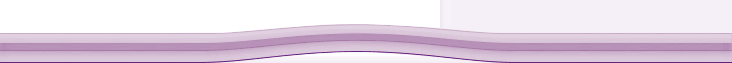CTP
& FILM Specs and Requirements
Supplying Digital Files
We can accept files from most if the
programs available, but the most cost effective format for
you is PDF or Postscript files.
Files can be emailed (via our File
Submission page or as an email attachment), supplied on
Zip disk, floppy or CD media types. You
may compress your files before emailing using either Zip or
Stuffit compression methods.
All digital files should be supplied
with their relevant printed hard copy. This enables us to
proof the output film or plates against what you intended
it to look like. For multi-colour jobs we prefer a print-out
of each separation.
PDF files
PDF files offer a compact, platform independent format which
can embed all required font and graphic information needed
to print a job.
In order to create PDF files you will require either the Acrobat
PDFWriter, Acrobat Distiller or the full version of Adobe
Acrobat.
When supplying PDF files, use the PRESS
settings.
CTP—PDF
Specifications
- Maximum plate size is 615 x 745
- Please use the Acrobat Distiller PPD in you PS file setup.
It is important that your version of Adobe Acrobat is v.4.0
or greater.
- Ensure your setup embeds ALL fonts.
- Postscript your file as a composite PS file and NOT as
separations.
- ALL images used should be converted to CMYK prior to
postscripting.
- Please allow for a minimum of 3mm bleed on all pages
with trim marks and registration showing.
- PDFs should have the page content accurately centered
within the full page area of the PDF. (adding 20mm to your
original page size should be sufficient for this.
- PDF files can be supplied in one of two ways to suit
your working method. Either as single PDF pages or a single
multi page PDF document.
- Please use appropriate file names with the page number
appearing at the beginning (e.g. 21_jobname) This is important
for our imposition needs.
- When distilling please use the default PRESS OPTOMISED
setting. No changes to this are required.
- Please ensure orientation of all pages supplied is the
same throughout the document.
- Recent releases of most DTP applications can export files
to PDF but the PDF library used in these applications, in
most cases, are subset of the full Acrobat Distiller Library
and is therefore not recommended. Our preferred path is
to save the file to postscript and ‘Distill’
the Postscript file using Acrobat Distiller.
- We can provided trapping (In-Rip Trapping) by request.
By default no trapping is applied.
Also see our Document Preparation Tips here
Postscripting your
own files for our imagesetter
If you want to print your own job to a Postscript file (to
save any file management costs), you will need a Postscript
driver and our Panther imagesetter's PPD file.
If you are using Windows you can either
install the Microsoft Postscript printer driver off the Windows
CD-Rom or you can download the PC version of the Adobe
Postscript driver and install our Panther imagesetter's
PPD.
On the Macintosh you can can use your standard
Laserwriter Postscript driver combined with our Panther
PPD. Alternatively you can download the Macintosh version
of the Adobe Postscript
driver and install our Panther PPD onto it.
Postscript your film as positive or negative,
emulsion down (Mirror). For standard imaging use a screen
ruling of 150lpi at 2400 x 2400dpi. For any specific information
regarding postscripting, contact Paul or Matthew.
Download the Win
or Mac Postscript Drivers
Fonts
With open files fonts that are not embedded or converted to
outlines / curves must be supplied with all digital files
Document Preparation Tips
Size: Documents should be set to the specified
trim size of the printed document with a minimum of 5mm bleed.
When saving the postscript file set the paper width option
to the document trim size plus an extra 30mm.
Fonts: Try and use only Postscript type
1 and Postscript type 3 fonts. TrueType fonts are not as reliable.
Fonts are to be embedded in the final file and should be active
on your system at the time of saving.
Images: Images and graphics used in the
document must be saved as Grayscale or CMYK. Elements saved
in the RGB or LAB colour mode will probably not print correctly.
Image file formats should be TIFF or composite EPS and should
not be compressed. Other formats such as JPEG or PICT may
cause either a loss of quality or errors that make the job
unprintable.
When saving images in Photoshop, delete any extra channels
and flatten the image. EPS files should be saved with No Halftone
screen and do not include transfer function.
The optimum resolution of images is twice the screen ruling
(lpi) of the target publication. For example, 133 screen ruling
would require a resolution of 266 dpi or 300 dpi for 150 lpi.
In general, 300 dpi is appropriate for a PDF.
Colour: All colours in the document and
linked files should be set to process except where spot colours
are required.
Recommended Production Tips
- The following will assist in the trouble-free distillation
of your Postscript file. Remove any unwanted elements on
the pasteboard or obscured by other items.
- Ensure picture boxes are coloured white except for deep
etched images.
- When placing images in the document, round off enlargement/
reduction percentages.
- For optimum results, do not enlarge images more than 30%.
Images should not be rotated within the picture box although
picture boxes may be rotated. Rotations should also be rounded
off.
- Check EPS files linked to the document and delete any
elements not destined to print.
The nature of a digital workflow
can be a difficult one to master. If you have any questions
regarding the generation of your file, please do not hesitate
to call us so that we can ensure a successful outcome. |